 VOLVE 5.0
VOLVE 5.0
Toolbar Buttons
Toolbar
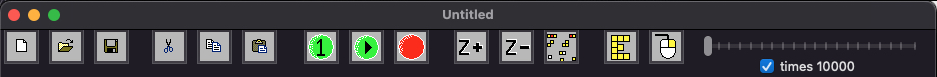
-
 - create a blank universe. this is useful as a place to paste organisms which were cut/copied.
- create a blank universe. this is useful as a place to paste organisms which were cut/copied.
-
 - open an existing simulation.
- open an existing simulation.
-
 - save current simulation.
- save current simulation.
-
 - cut selected organism (removes it from the current simulation).
- cut selected organism (removes it from the current simulation).
-
 - copy the selected organism to the clip board.
- copy the selected organism to the clip board.
-
 - paste the organism from the clip board into the current simulation.
- paste the organism from the clip board into the current simulation.
-
 - Simulate the universe 1 step. (Each cell will be simulted for one instruction)
- Simulate the universe 1 step. (Each cell will be simulted for one instruction)
-
 - start the simulator, but update the display after every step. Use this button to watch the organisms interact.
- start the simulator, but update the display after every step. Use this button to watch the organisms interact.
-
 - stop the simulation.
- stop the simulation.
-
 - Zoom in. First drag a rectangle using the left mouse, then click this button to zoom into the
region.
- Zoom in. First drag a rectangle using the left mouse, then click this button to zoom into the
region.
-
 - Zoom out.
- Zoom out.
-
 - View all. Zoom all the way out and display entire universe.
- View all. Zoom all the way out and display entire universe.
-
 - Examine an organism. After selecting an organism, press this button to examine the inner details of the organism.
(View Organism).
- Examine an organism. After selecting an organism, press this button to examine the inner details of the organism.
(View Organism).
-
 - Right Click Tool. Configure the behavior of the right mouse button. See the section right click tools.
- Right Click Tool. Configure the behavior of the right mouse button. See the section right click tools.
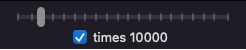 - This is the speed control. It allows you to control the smoothness of the simulation. These slider and
checkbox define the number of simulation steps between redraws.
- This is the speed control. It allows you to control the smoothness of the simulation. These slider and
checkbox define the number of simulation steps between redraws.